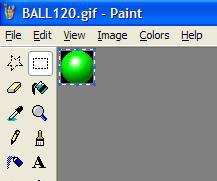KDX Tutorial Guide Home
![]()
Using KDX
Client 1.520 (applies to version 1.300-1.520)
| I.
First things first If you want more info on KDX , please visit the KDX Homepage , read the Getting Started guide & of course my favorite the FAQ (Frequently Asked Questions). ewk! This section will be expanded in the future to include appearance files , sounds , color schemes , editing the above mentioned etc... etc... But ATM , most people are interested in replacing what I call the "construction worker" icon & scheme , I'll be focusing on replacing your personal Icon first. So this is a half ass guide to just changing your Icon for the moment.
|
| II. Lets get rolling already "Welcome to Hell ... and yes we fired the guy who wanted pastels everywhere" Fire up KDX . You should see the main Connect window (with the yellow/black/grey buzz saw KDX logo) & the KDX Address Book window. But don't worry if other windows are not open or are open (like the User List , File Browser , Chat Window etc... KDX remembers where on the screen you last left a window & you can configure what opens on when executing KDX) |

|
| Next you need to click on Commands & then Settings |

|
| You see the KDX Settings window open now |
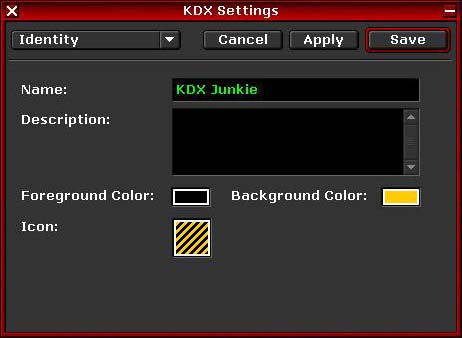 On a quick side note: the image below shows what the icon, foreground & background colors represent to your appearance in the User List.
|
| Now if you notice you can right click on that "construction worker" icon & a little menu appears. "Get Info , Cut , Copy , Paste | Clear" . The idea is to put something cool in there. |
 Another side note: if you click on Get Info at this point , you'll get some information about the icon in place . You'll notice that the icon size is 32x32 pixels . This is important cause the icon you want is gonna have to be 32x32 pixels at some point.
|
| Next your gonna need to find an Icon that is 32x32 pixels . You can use any image you want if you know how to resize the image to 32x32 pixels. (shit the easiest thing to do is ... go into MS Paint , Image>>>Attributes & change your height & width to 32 & 32 , click the paint bucket and fill in a color ;) . I searched Google Images for icons because Google tells you the image size . |
 
|
| III. Cut to the Chase Fucker ! I want to
know how to put my damn Icon in! So you found your icon that you want to use . Quickest thing is to right click on the image & choose edit . Your default image editing program should open . (I'm using the windows default application which is Paint cause everyone has it. [located in your programs menu , under accessories] ) |

|
| Now that you have the image you want as your icon open in Paint , click on the "Edit" menu at the top and click then on"Select All". |
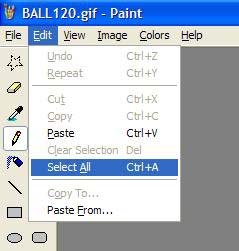 Now notice that your image as a black & white "tracks" around the outside border. You know that your image is now selected & ready for the clipboard.
Next , right click on the image or go back to the "Edit" and choose "Copy". Once you click copy , nothing is going to happen , but the image is now magically in the clipboard & can be pasted into the KDX icon window.
|
| Go back to KDX client (or just re-launch it) , Click on Command>>> Settings . Right click on that "construction worker" icon , click on "Paste" |
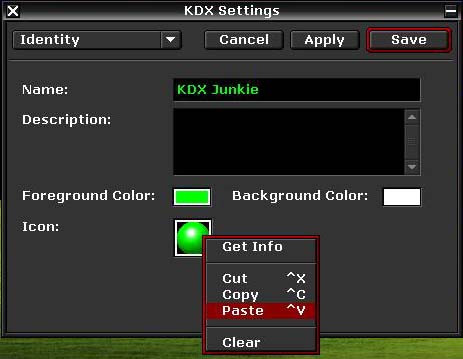
|
| You should have the icon now that you had in paint. If you get a bullshit error about 256bit colors , don't worry KDX will change it for you automatically . Click "Save" or "Apply" & that's it . Your Done, |
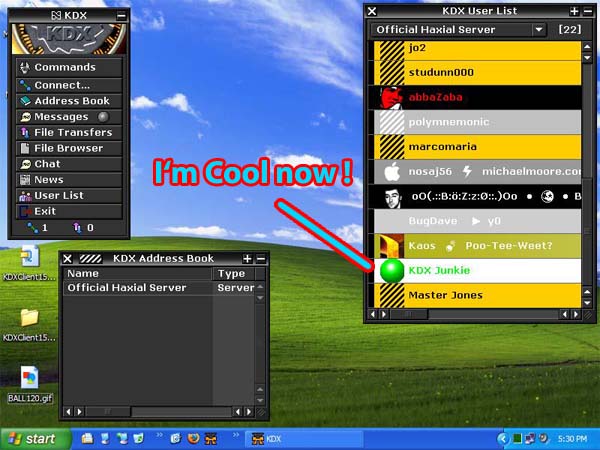 FYI , you can change anything in Settings in KDX while your connected any Server(s) to see your changed immediately. |